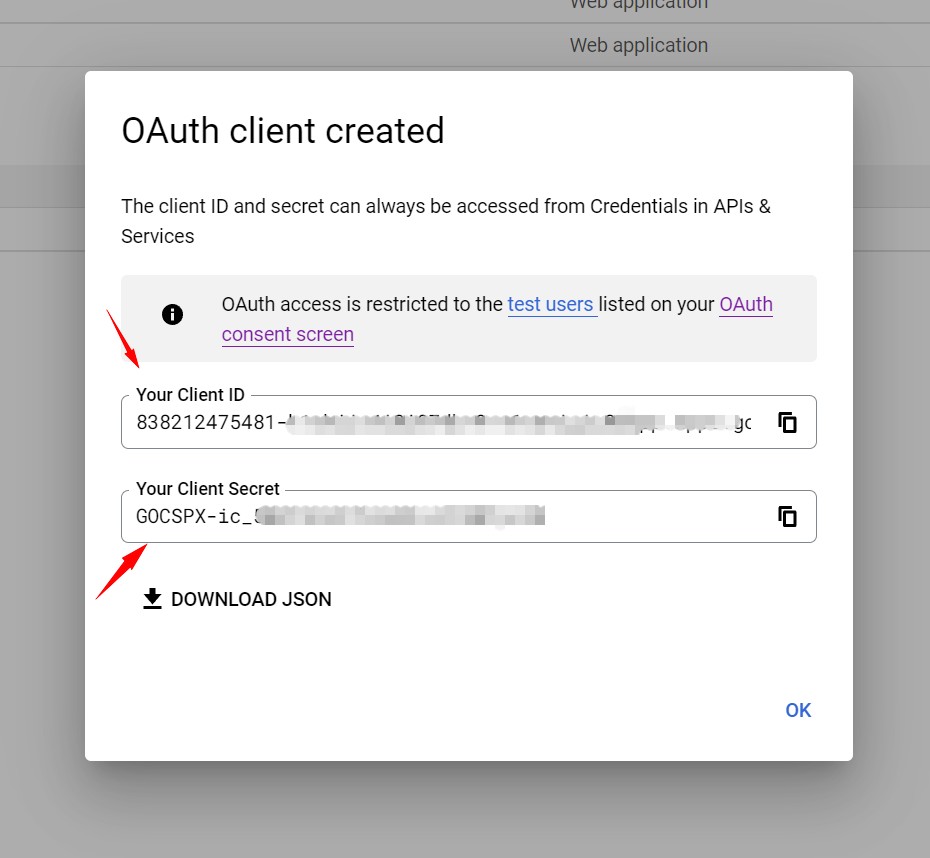Appearance
You can use a social network like Google or Facebook as a login provider like email/username and password. To set up social login, follow the below procedure,
For Google, follow this procedure, #
At first go to Google Console dashboard (https://console.cloud.google.com/)
From the console, create a new project
After creating the project, go to
APIs & Services -> OAuth consent screen.
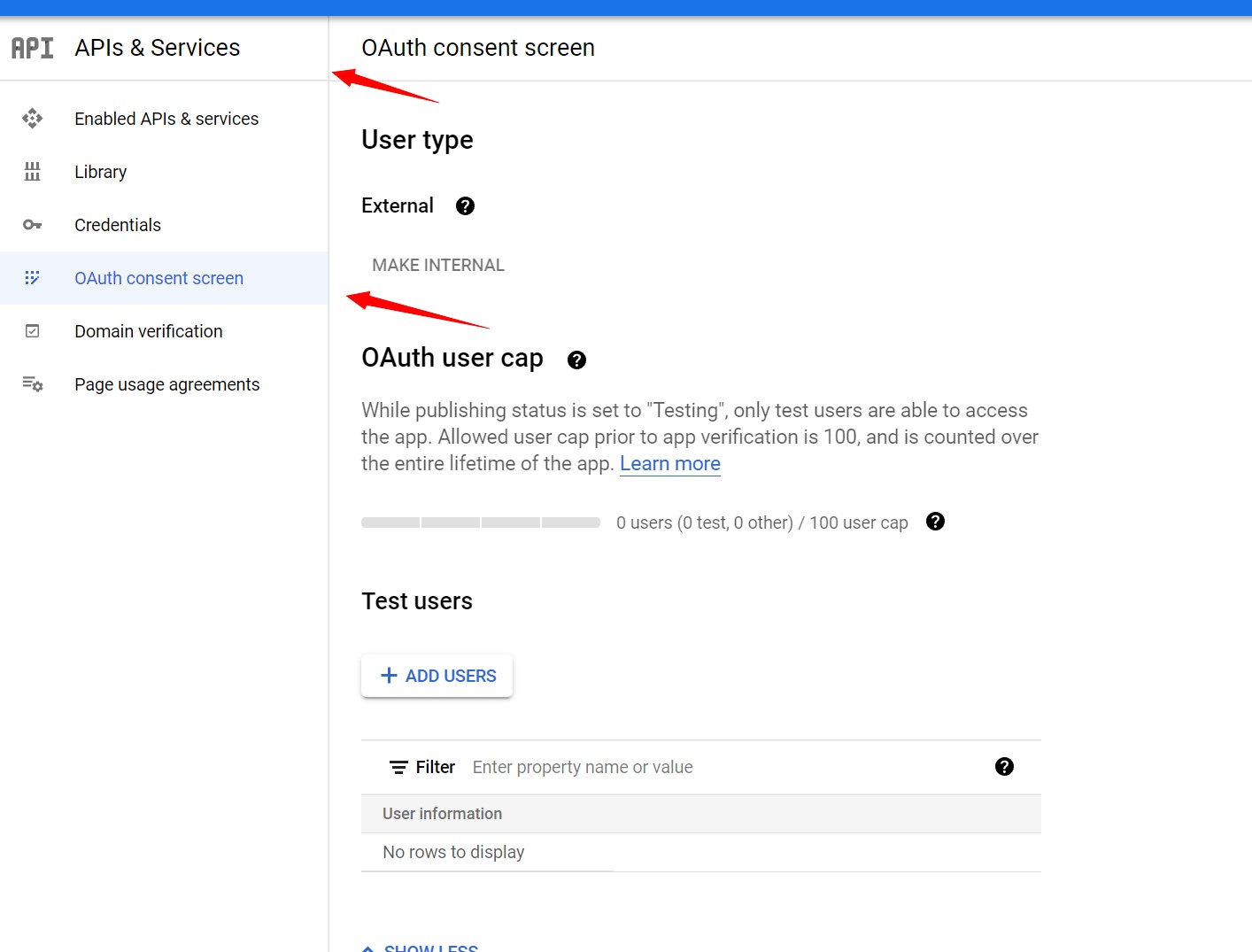
Create an External
OAuth Consent.Then, go to the credentials section and create
OAuth Client ID.
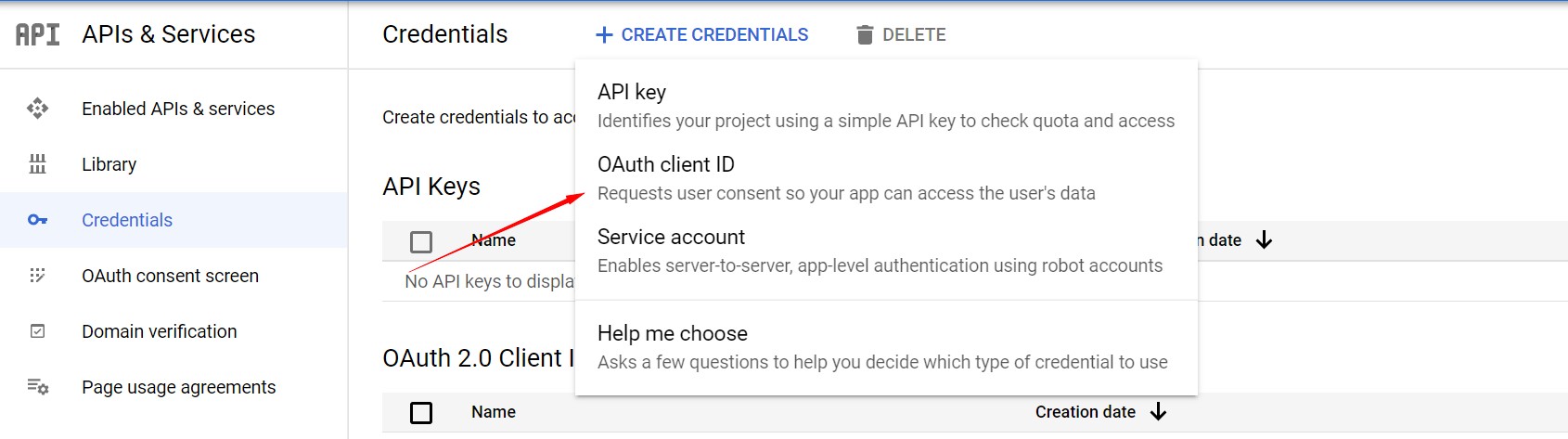
- Select Web Application on Application type, then named your OAuth 2.0 client and add Authorized redirect URIs
https://DOMAIN.COM/auth/google/callback- DOMAIN.COM must be changed to your domain name.
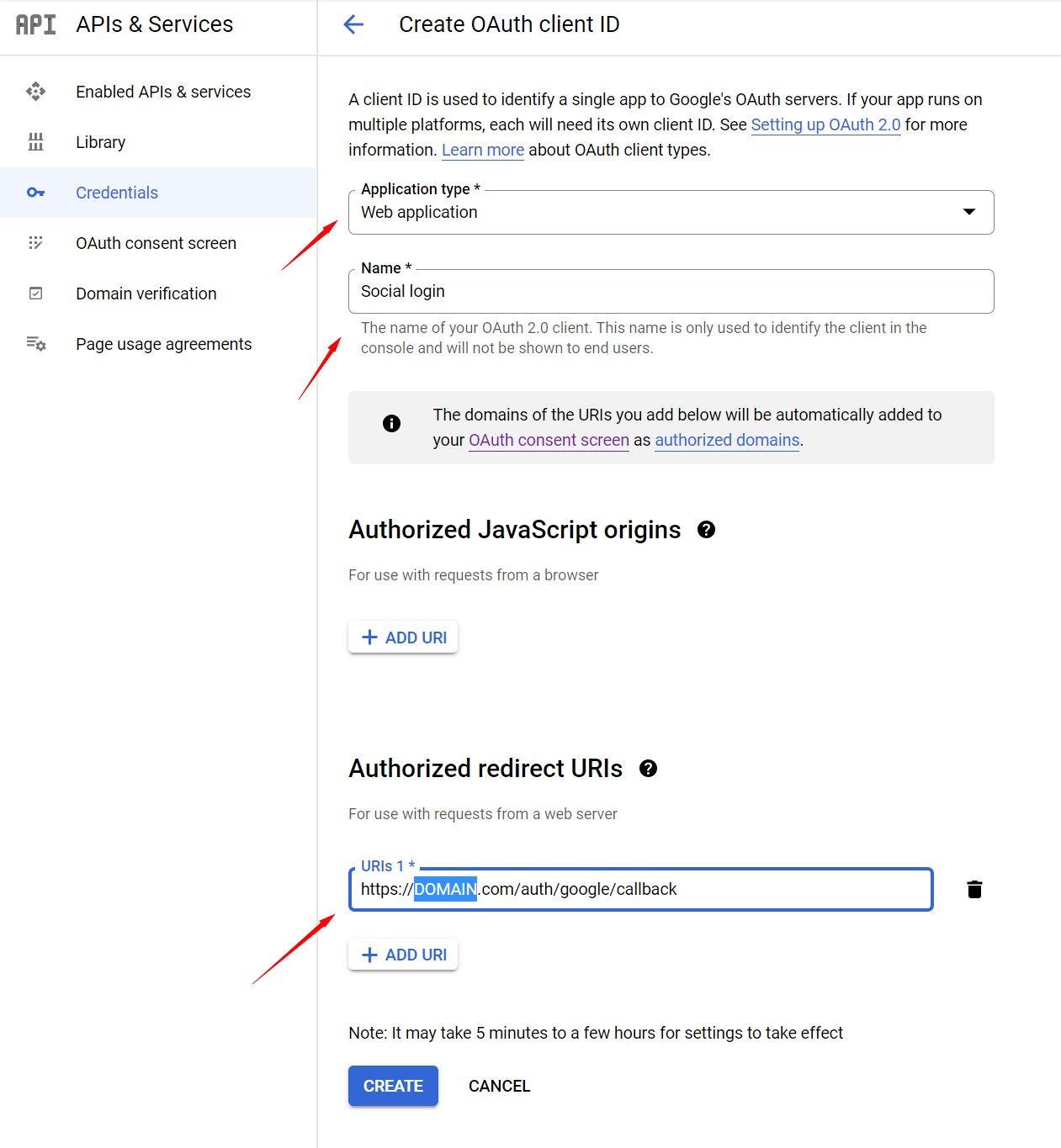
- Then you'll get your credentials.