Appearance
Mail Configuration
TIP
We need mail configuration for registration, password reset system etc.
You can set your mail configuration in Admin panel ▶ Settings ▶ Mail driver section.
Install Mail Server app
First you need to install mail app - Mail Server
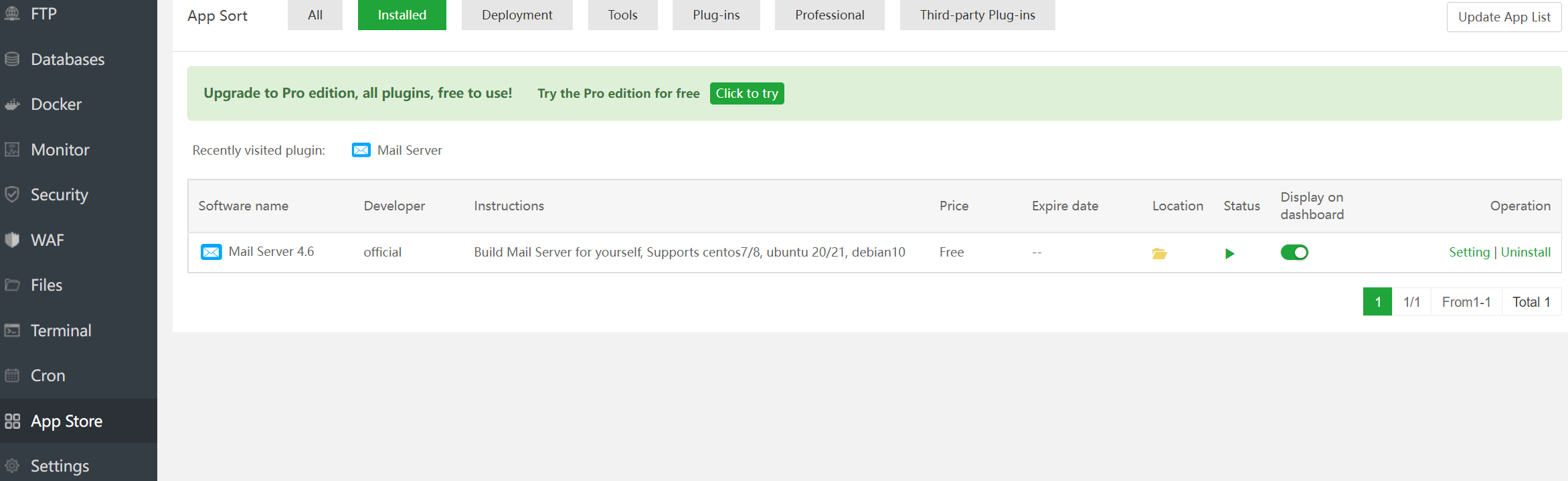
Click Setting and then you need to click button Confirm
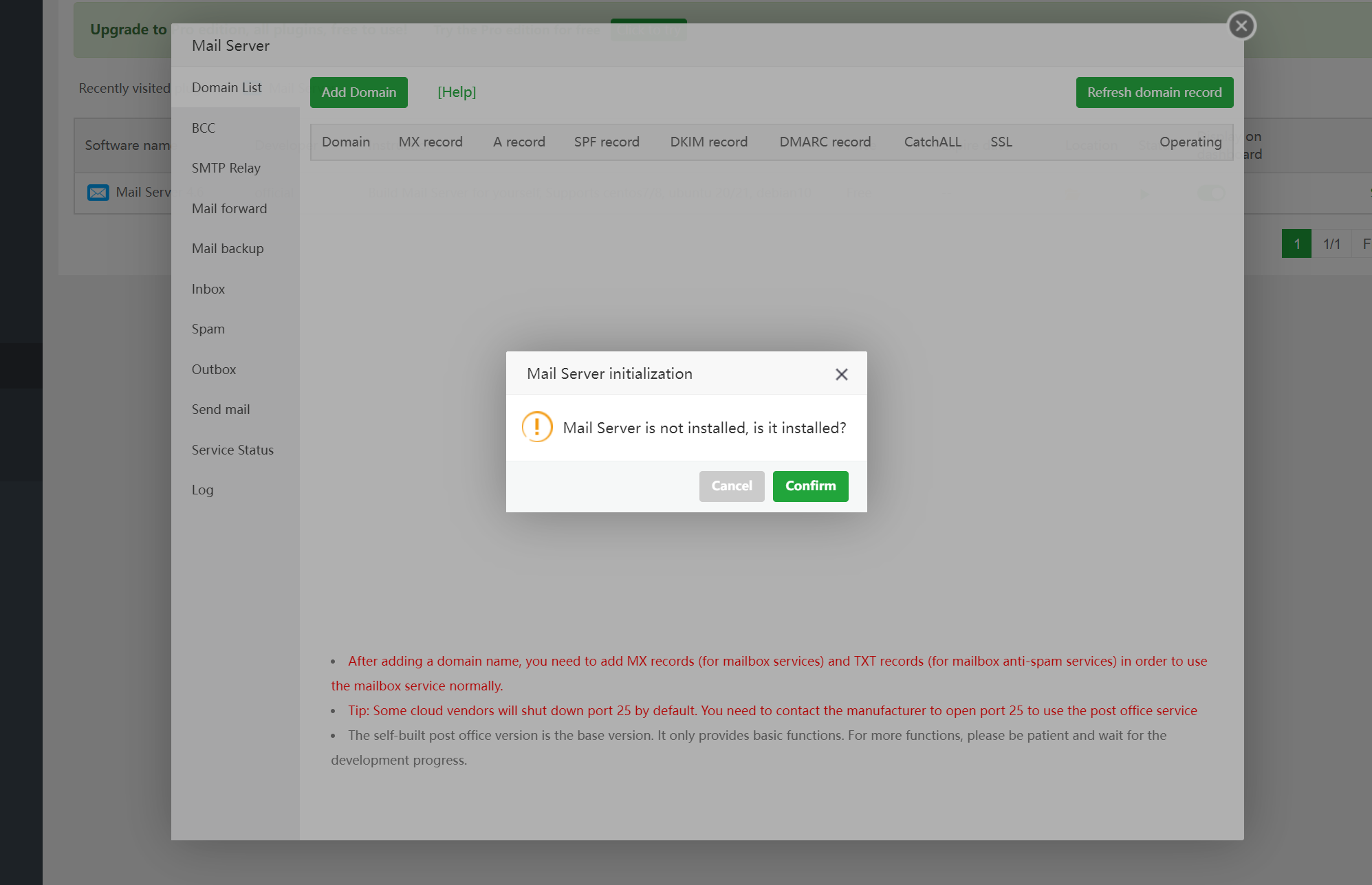
We have a couple errors, let's correct them
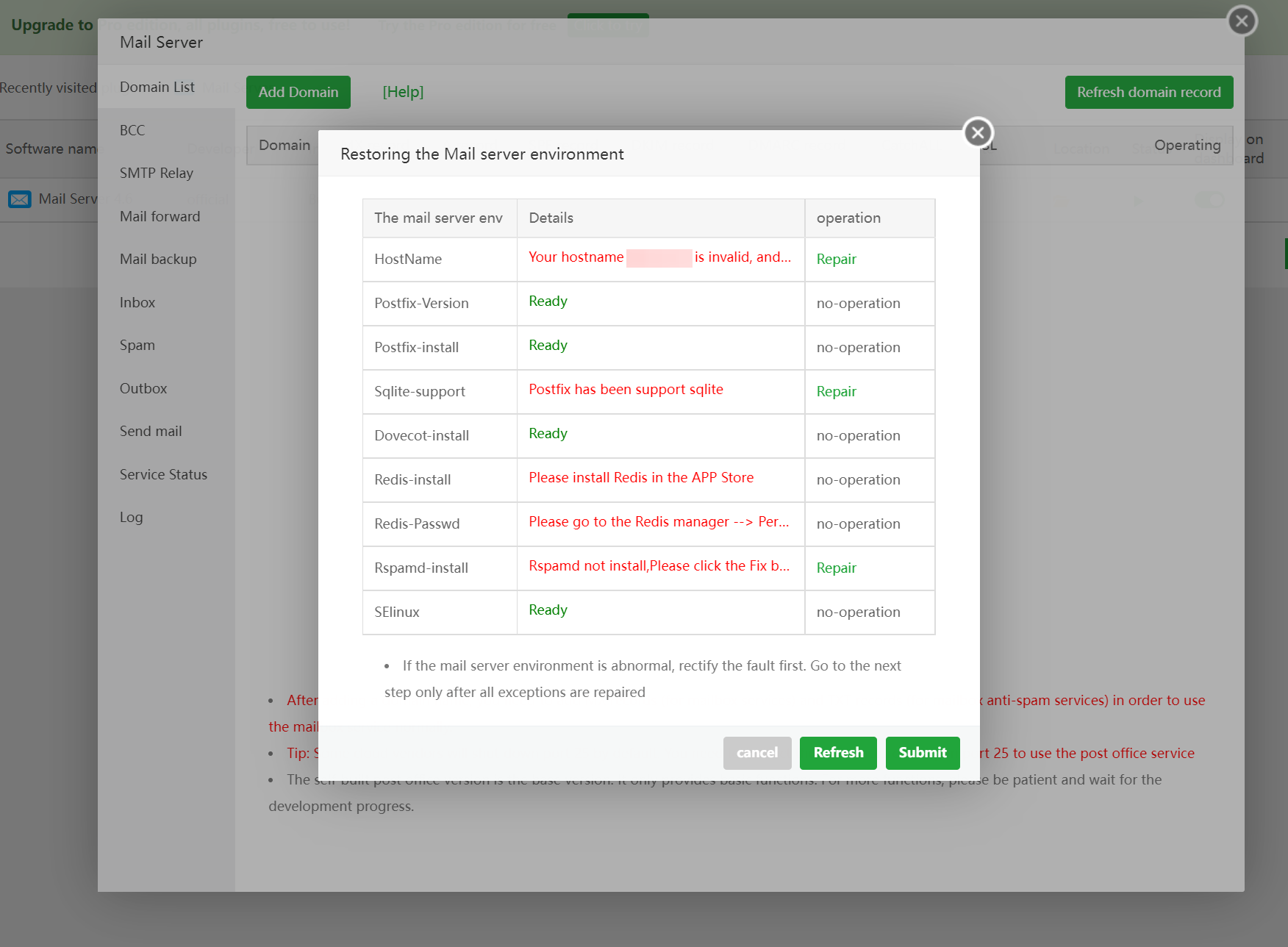
Install Redis
First we need to install Redis, search (Redis) in app store then click to install
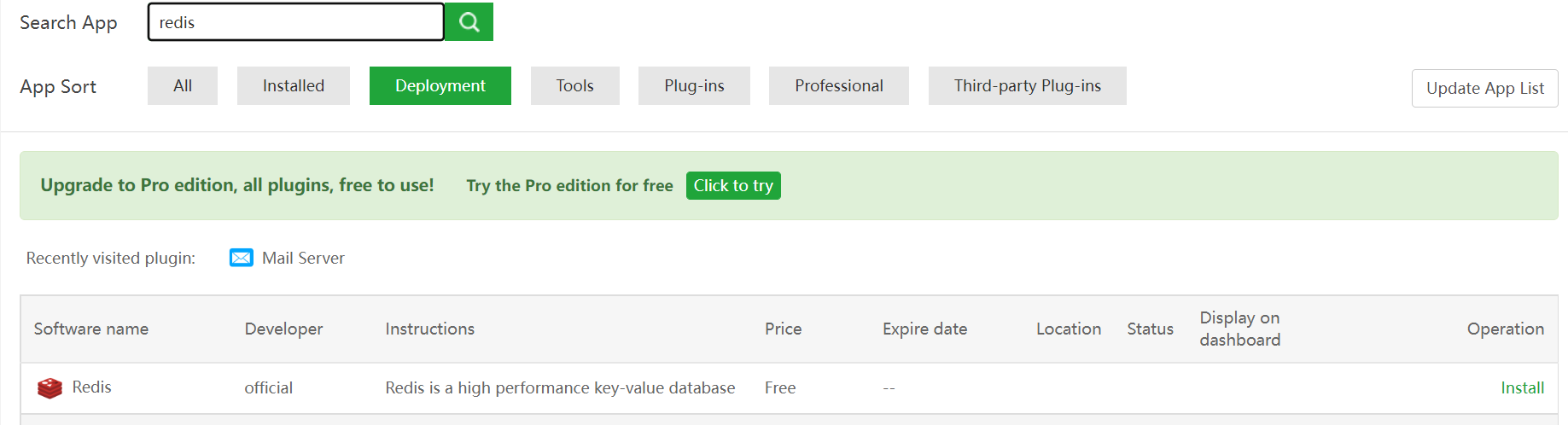
After install Redis, we need to setup password, click setting then go to Performance tuning tab and add password
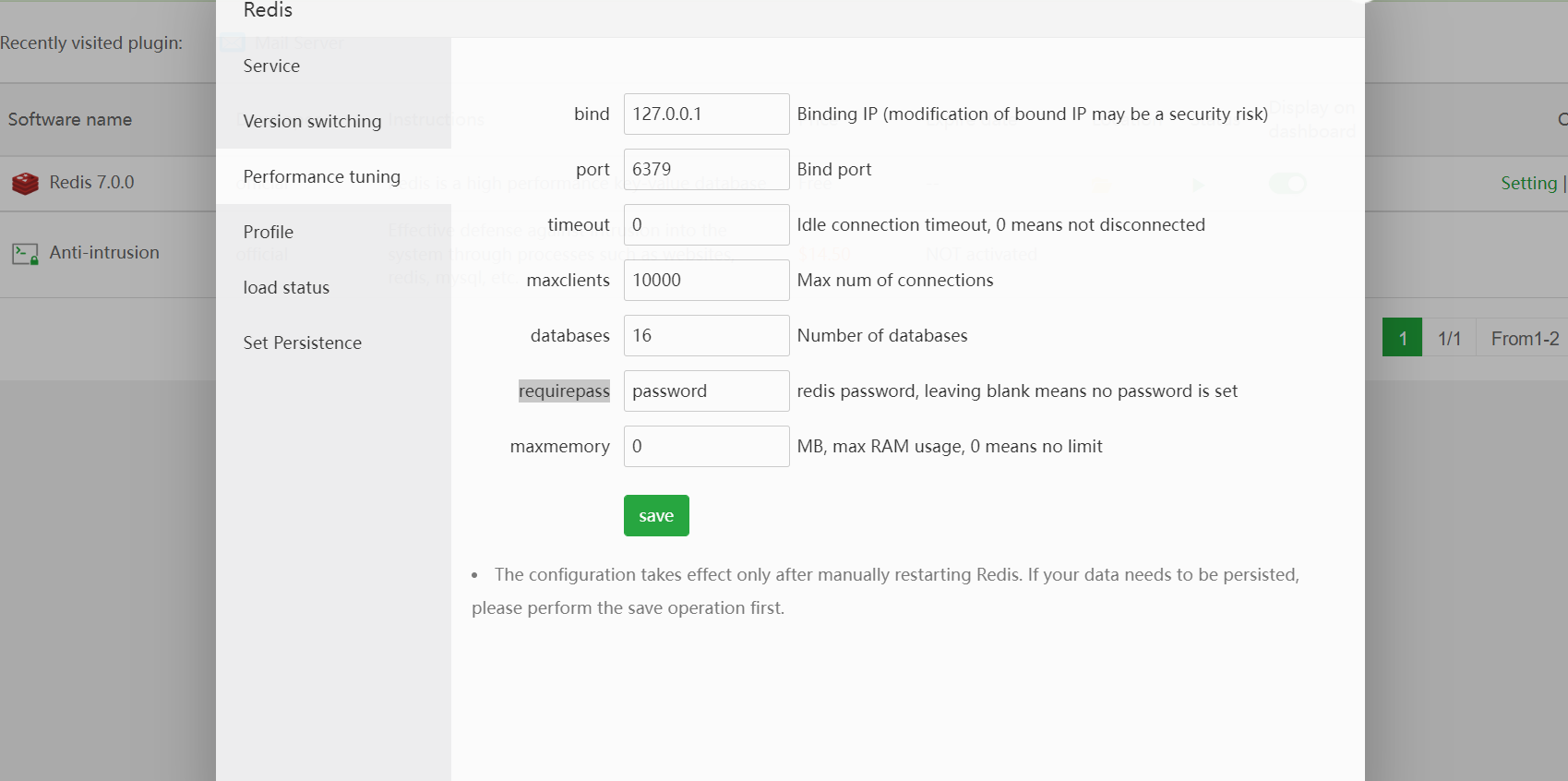
Mail Server Configure
Postfix
If Postfix-Version row have error you first to click Repair link
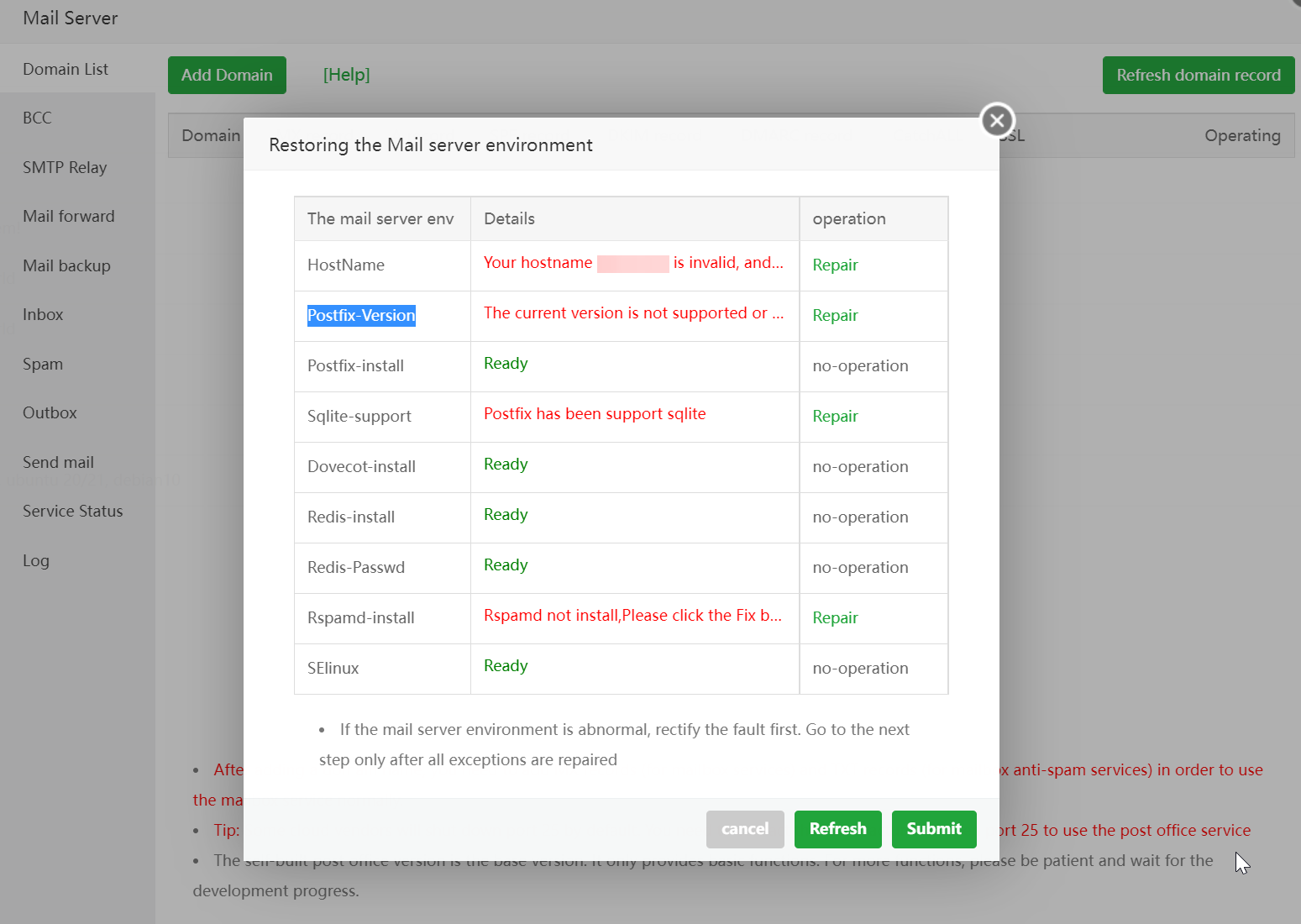
Check in bash is Postfix installed - postfix status
If the Postfix mail system is running!
- install Rspamd-install
- install Sqlite-support
If Rspamd service isn't running? Just try setup manually
CentOS 7
bash
wget -O /etc/yum.repos.d/rspamd.repo https://rspamd.com/rpm-stable/centos-7/rspamd.repo
rpm --import https://rspamd.com/rpm-stable/gpg.key
yum install rspamd -y
CentOS 8
bash
wget -O /etc/yum.repos.d/rspamd.repo https://rspamd.com/rpm-stable/centos-8/rspamd.repo
rpm --import https://rspamd.com/rpm-stable/gpg.key
yum install rspamd -y
Ubuntu/Debian
bash
CODENAME=`lsb_release -c -s`
mkdir -p /etc/apt/keyrings
wget -O- https://rspamd.com/apt-stable/gpg.key | gpg --dearmor | tee /etc/apt/keyrings/rspamd.gpg > /dev/null
echo "deb [arch=amd64 signed-by=/etc/apt/keyrings/rspamd.gpg] http://rspamd.com/apt-stable/ $CODENAME main" | tee /etc/apt/sources.list.d/rspamd.list
echo "deb-src [arch=amd64 signed-by=/etc/apt/keyrings/rspamd.gpg] http://rspamd.com/apt-stable/ $CODENAME main" | tee -a /etc/apt/sources.list.d/rspamd.list
apt-get update
export DEBIAN_FRONTEND=noninteractive
apt-get --no-install-recommends install rspamd -y
Check service status
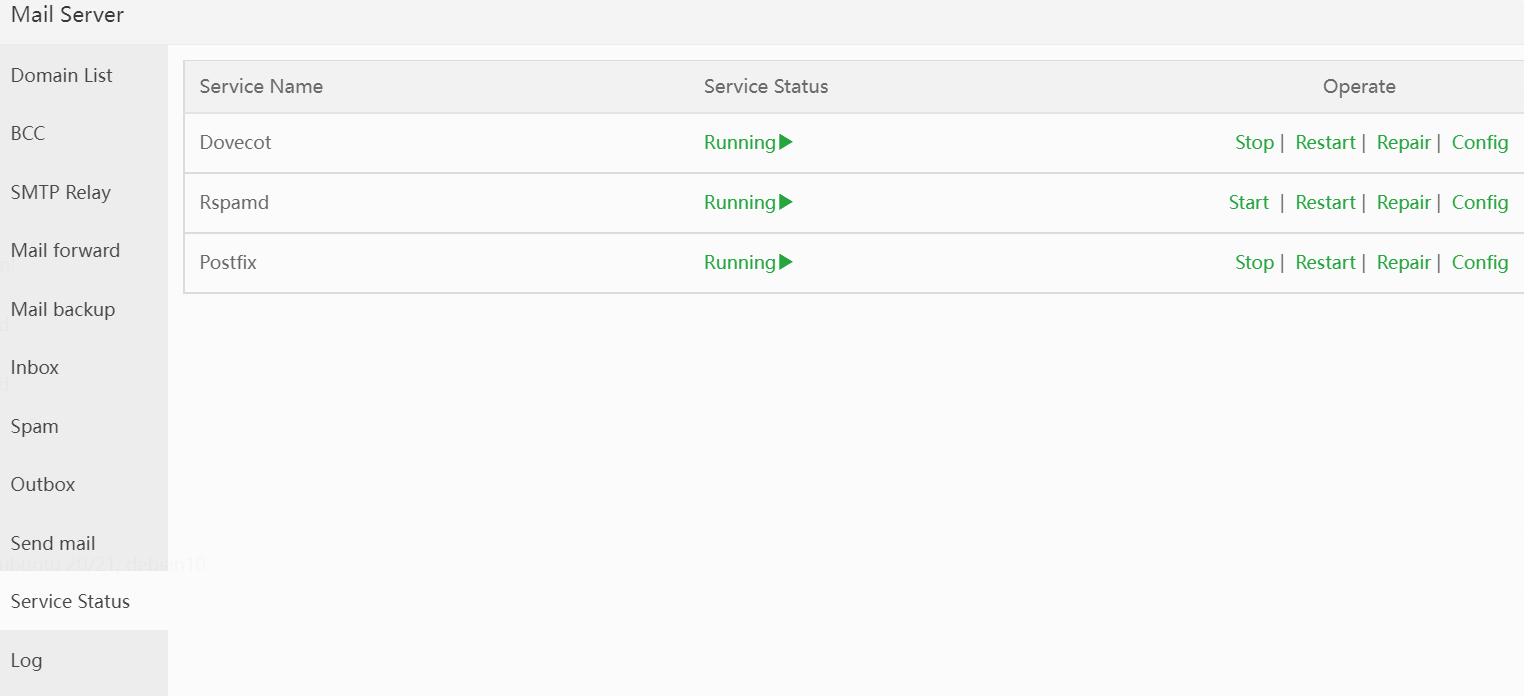
Repair Hostname
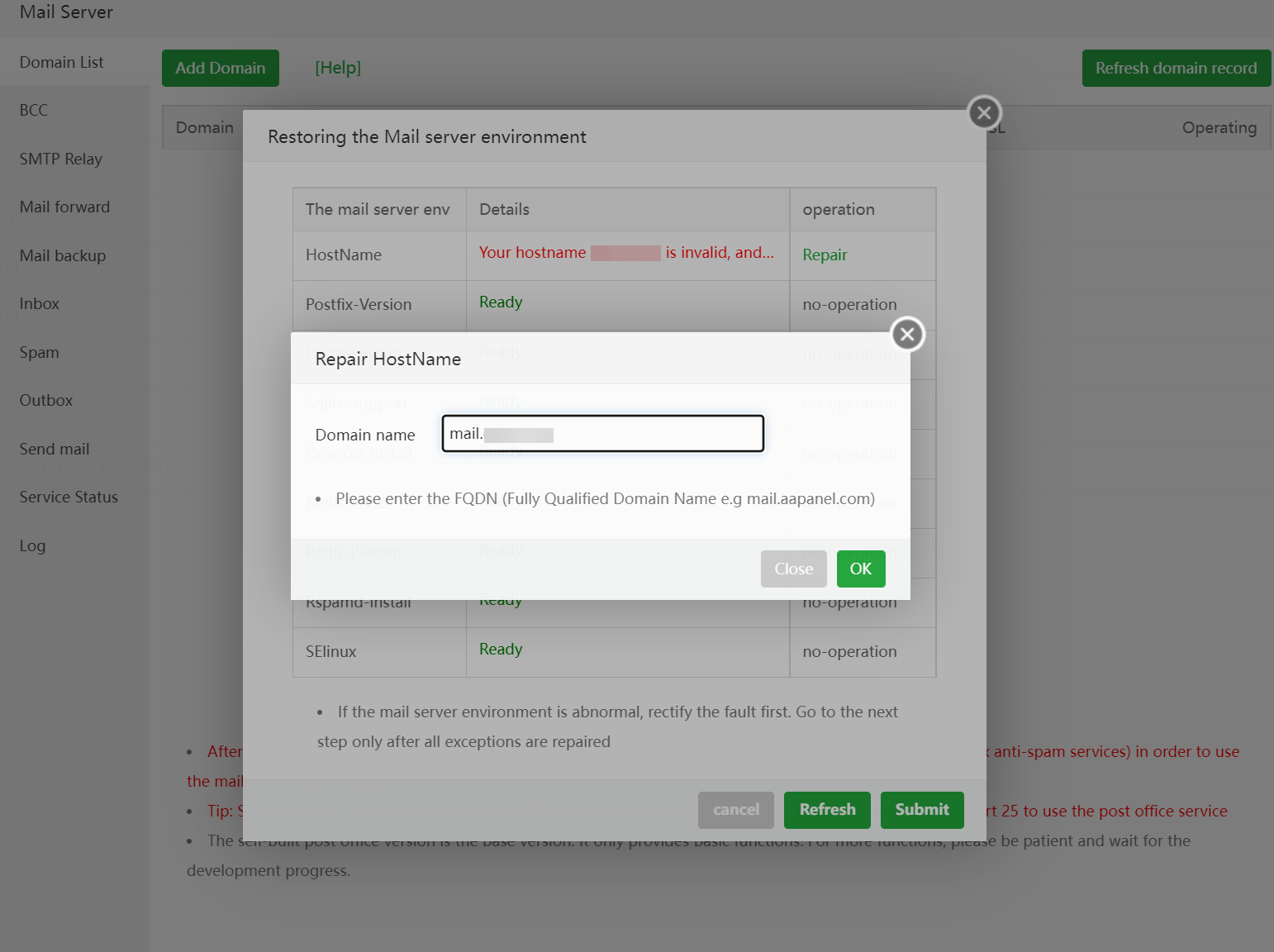
Mail server environment
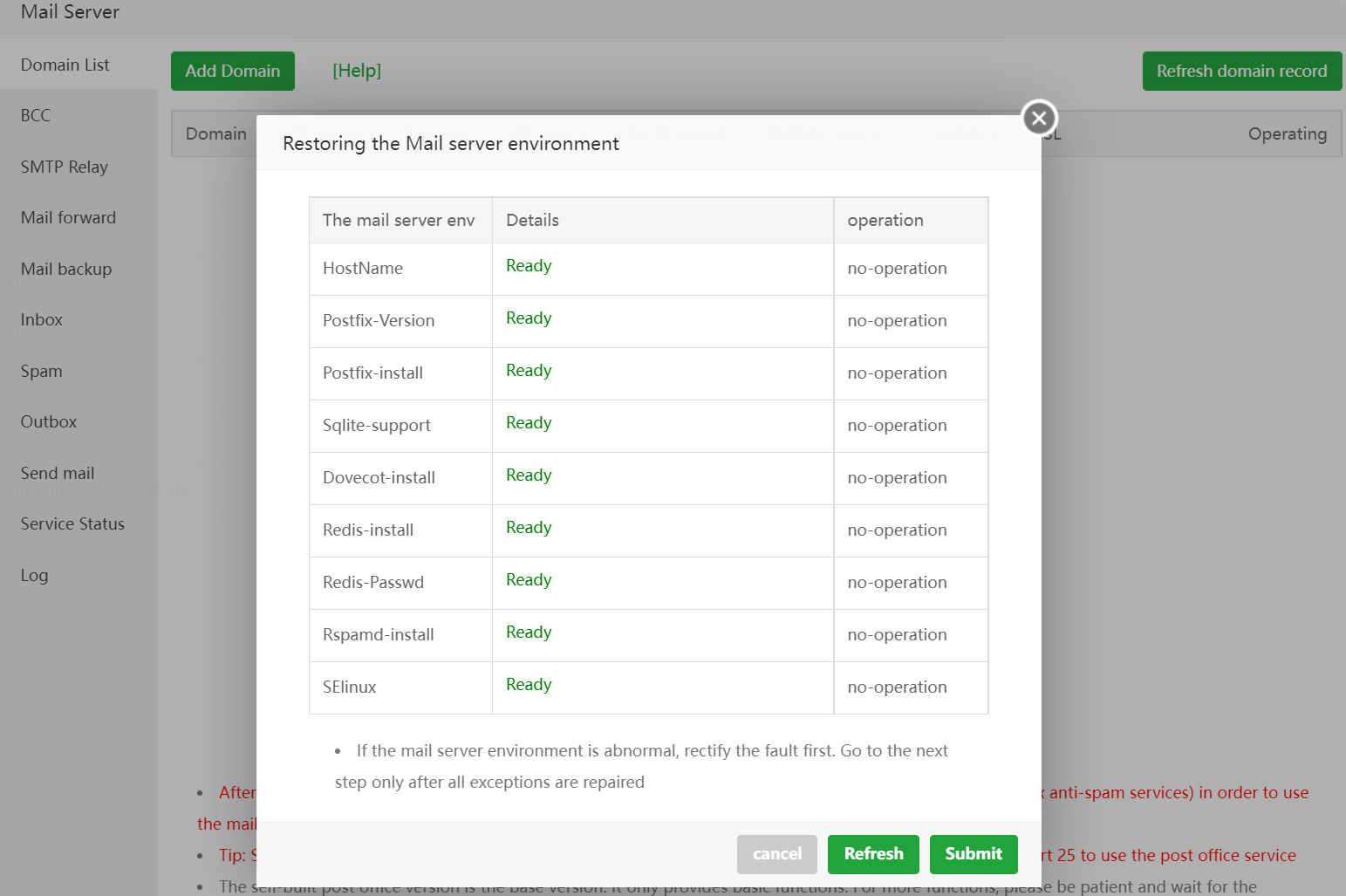
After adding a domain name, you need to add MX records (for mailbox services) and TXT records (for mailbox anti-spam services) in order to use the mailbox service normally. Tip: Some cloud vendors will shut down port 25 by default. You need to contact the manufacturer to open port 25 to use the post office service
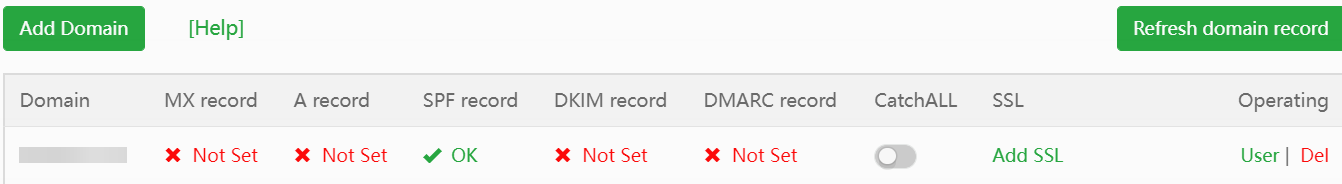
After adding MX and other records you should to add SSL certificate just grab from website configuration Private key (KEY) and Certificate (CRT/PEM)
If All is OK! Add User
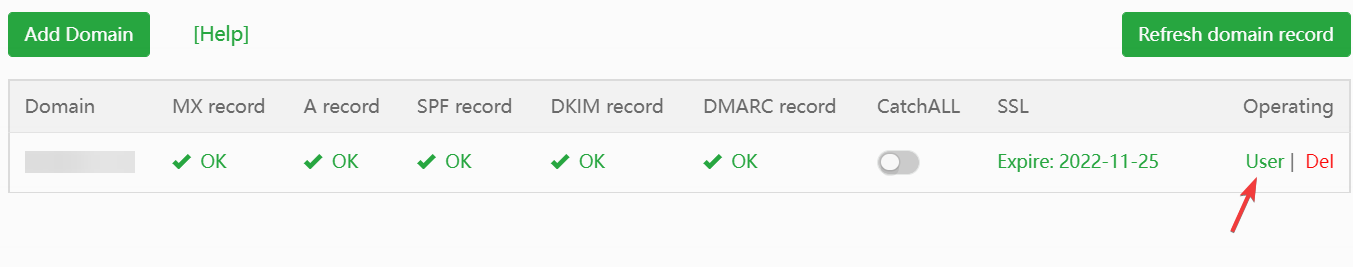
Choose User type Admin - password must be powerfull
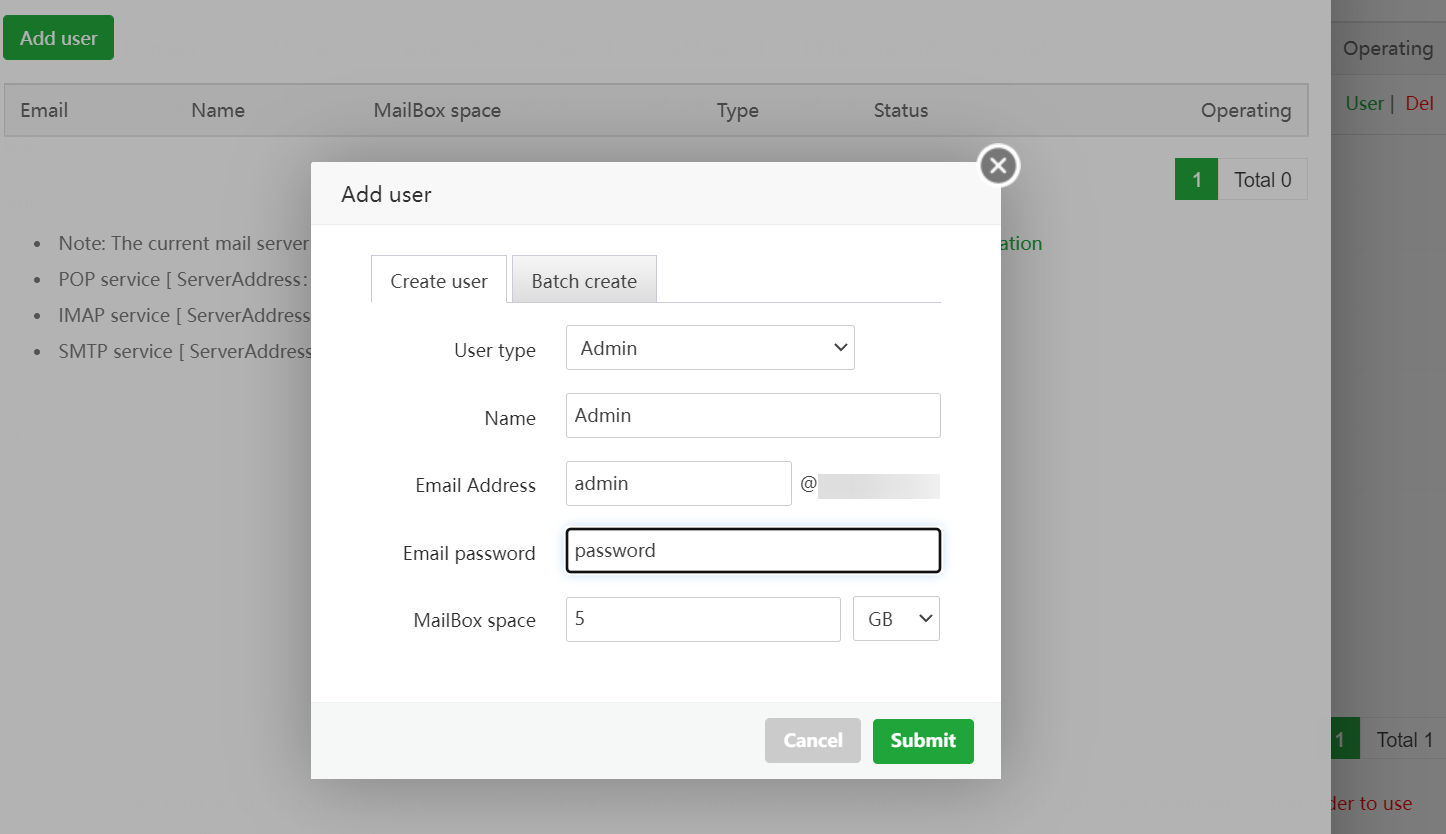
TIP
Some cloud vendors will shut down port 25 by default. You need to contact the manufacturer to open port 25 to use the post office service
SMTP service [ ServerAddress:mail.your-domain.com Port:25/465/587 ]
Here's the final results must be like this;
yaml
MAIL_DRIVER=smtp
MAIL_HOST=mail.your-domain.com
MAIL_PORT=25
MAIL_USERNAME=admin@your-domain.com
MAIL_PASSWORD=password
MAIL_ENCRYPTION=TLS
If you have a problem with mailing with this setup then please contact your provider and get help from them.