Appearance
Google reCaptcha
By default Google reCaptcha is disabled in script configuration, if you want to enable you need to go Admin Panel and then reCaptcha Settings Section.
Get Google reCaptcha keys
- Sign in to the Google reCaptcha Admin at https://www.google.com/recaptcha/admin
- On the top right corner, click on the icon plus.
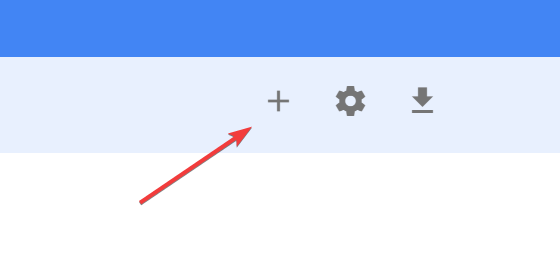
- Fill the required infromation and choose reCaptcha v2
- Add your domain name, then click submit.
- Copy
SITE KEY - Copy
SITE SECRET
Go to Admin Panel -> Settings -> reCaptcha:
- Enable reCaptcha by clicking on the toggle.
- reCaptcha Key - Enter the site key.
- reCaptcha Secret Key - Enter the secret site key.